![]()
(Function-keys and other).
There are a few differences in WinFBB from DosFBB.
For WinFBB:
Most of these commands will open a window. The server operation is NOT
suspended while these windows stay open.
F1 - Help.
F2 - Connect to the BBS locally with the console-callsign.
F3 - Disconnect a channel.
F4 - Start or stop forwarding. Shows how many/big messages are waiting
for forward right now (real-time). Click on the BBS(s) you want to
start forward to, and click "Start Fwd". There are also buttons for
"Start All" and "StopFwd", as well as import and export.
F5 - Toggle monitoring on/off.
F6 - Change console-callsign. That callsign is used when connecting to
the BBS with F2 or via gateway F9. The callsign have sysop-status.
F7 - Program TNC directly. This allows a dynamic modification of the
parameters which will be affected as default to the channels of
the related port. These parameters will not be taken into account
for the channels already connected, and will be transferred to the
channel upon disconnect. The commands are specific to the TNC in
use: WA8DED with a TNC2, HostMode PK232 with a PK232, or the BPQ
node.
F8 - Not used
F9 - Gateway, using console-callsign.
F10 - Initiate a chat with a user (click on the user first).
ALT-F1 - Not used
ALT-F2 - Not used
ALT-F3 - Start or stop forward-scan. Before starting scanning, FORWARD.SYS
and its include-files, BBS.SYS and SWAPP.SYS are recompiled.
ALT-F4 - Quit FBB.
ALT-F5 - Start a text-editor.
ALT-F6 - Not used
ALT-F7 - Show last connections.
ALT-F8 - Not used
ALT-F9 - Not used
ALT-F10- Not used
ALT-B - Not used
ALT-D - Not used
ALT-R - Not used
ALT-N - Not used
ALT-S - Not used
ALT-X - Not used
CTRL-F1 to CTRL-F10 hold pre-defined texts, that are sent when pressing
that key. The texts are in the file MEMO.SYS. Works only in
the editor.
Exceptions:
CTRL-F1 and CTRL-10 are captured by Windows.
CTRL-F4 exits the editor.
In addition to the function-keys, there are quite a few push-buttons on
the screen in WinFBB, in standard Windows-fashion. Click on them to get
the wanted result. This should be self-explanatory. Much information may
be retrieved this way, and many things may be configured this way.
In addition to the main FBB-window, you may want to have open at the same
time the DISPLAY ALL CHANNELS and MONITOR windows (I do, hi). They may
be re-sized to fit beside and under the main FBB-window. The windows
position and size and saved if you stop the BBS.
For LinFBB:
No function-keys are available in LinFBB.
For DosFBB:
Most of these commands will open a window. The server operation is
suspended while these windows stay open, but the user requests are queued and
will not be lost. If no reply is given, the window will close down after a
few seconds, and the default reply will not be taken into account. Do not
forget to validate your replies with "Enter".
F1 - General help on all function-keys.
F2 - Connect to the BBS locally with the console-callsign.
F3 - Disconnect a channel.
F4 - Start or stop forwarding.
Manual forwarding request, or cancellation of current
forwarding. If a number up to 8 is specified, the corresponding
port will be scanned for forwarding. If the number 9 is specified,
all ports will be scanned. If a callsign is specified, it will be
scanned for forwarding. Preceding the callsign with + will force
reverse even if there is no waiting mail, preceding the callsign
with - will stop the forwarding and disconnect.
F5 - Toggle monitoring on/off. With monitor on, the lower part of
the screen displays the monitored traffic, while the upper part of
the screen shows traffic in the BBS. Number of lines in upper/lower
part of the screen, can be adjusted with the arrow-up or arrow-down
keys.
F6 - Change console-callsign. That callsign is used when connecting to
the BBS with F2 or via gateway F9. The callsign have sysop-status.
F7 - Program TNC directly. This allows a dynamic modification of the
parameters which will be affected as default to the channels of
the related port. These parameters will not be taken into account
for the channels already connected, and will be transferred to the
channel upon disconnect. The commands are specific to the TNC in
use: WA8DED with a TNC2, HostMode PK232 with a PK232, or the BPQ
node.
F8 - Reboot PC. Can be done at once, or when all channels are free.
F9 - Gateway, using console-callsign.
F10 - Talk to a user (that have sent a T) or initiate a chat with a user.
ALT-F1 - Shows pending forward(s). Shows number of personal messages,
bulletins, and the total amount of kB waiting to be forwarded.
ALT-F2 - Shows all callsigns connected to the BBS.
ALT-F3 - Start or stop forward-scan. Before starting scanning, FORWARD.SYS
and its include-files, BBS.SYS and SWAPP.SYS are recompiled.
ALT-F4 - Shows the last connected callsigns.
ALT-F5 - Starts a very simple text-editor (use F1 for help there).
ALT-F6 - Various "options" : Sysop is in ? Enables T-command.
Beep at connect ?
Show callsigns etc. on every channel ?
Gateway allowed ?
Justification on text typed from console ?
Use screen editor ?
ALT-F7 - Import messages from file.
ALT-F8 - Export messages to file. Messages that are waiting to be
forwarded to one BBS. These messages can be forwarded to a file.
ALT-F9 - Exit to DOS. WARNING: the BBS operation is suspended all this
time long. The users will not be disconnected, and their commands
will be queued. Return to BBS by typing EXIT.
ALT-F10- Stop the mailbox-program. Can be done at once, or when all
channels are clear.
ALT-B - Blank screen.
ALT-D - Save scroll-buffer to file.
ALT-N - Allows reprogramming a telephone modem
ALT-R - Redisplay screen.
ALT-S - Show last DOS-screen. Press a key to return to BBS.
ALT-X - Stop the BBS (same as ALT-F10).
CTRL-F1 to CTRL-F10 holds pre-defined texts, that are sent when pressing
that key. The texts are in the file MEMO.SYS.
Arrow -> - Display next channel.
Arrow <- - Display previous channel.
Ctrl -> or Ctrl <- Return to the display of all channels.
PG-UP Display the previous page if it exists
PG-DW Display next page.
HOME Display the first page.
END Display the last page.
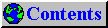
 This page was last updated 17-Apr-99
This page was last updated 17-Apr-99