![]()
(Appendix 25).
TFPCX / TFPCR / TFKISS (Hostmode KISS-driver).
It is possible to link FBB to a TheNetNode or similar systems running on a
separat PC with a simple 0-modem cable.
For this TF-KISS, TFPCR or TFPCX can be used as com-driver, and the link
must be defined as a KISSLINK in the nodesystem.
Another possibility is to use the driver with tnc's in kiss-mode etc..
The only restriction is that baycom modem do not work, but SCC cards do work.
It must be called with the same interrupt as stated in INIT.SRV as
TFPC-interrupt, or OxFD by default (if the INIT.SRV does not specify it).
It can be used with DosFBB or WinFBB running under WIN3.xx or WIN95.
IMPORTANT : TFPCX, TFPCR or TFKISS always must be called before starting WINDOWS and/or FBB.
Better add the call into your AUTOEXEC.BAT with a line like this (example using TFKISS) :
TFKISS -I:FD -B:9600
Comport 1 is default, but other ports as well as other parameters can be
specified (look in your manual).
Place the driver itself in your \FBB\BIN directory.
In PORT.SYS you must use 5 in INTERFACE, and D in type host mode.
The interface behaves in many ways as WA8DED hostmode.
If you intend to use higher speed than 9600 baud you must use UART 16550
in your serial ports and PCs not slower than 386 40 MHz.
Otherwise you probably will get errors during binary transfer or forward.
Example of PORT.SYS:
# FBB7.00
#
#Ports TNCs
1 1
#
#Com Interface Address (device) Baud
1 5 3F8 9600
#
#TNC NbCh Com MultCh Pacln Maxfr NbFwd MxBloc M/P-Fwd Mode Freq
0 0 0 0 0 0 0 0 00/01 ----- File-fwd.
1 10 1 1 236 7 4 30 00/15 UDLY VHF/UHF/SHF
#
#TNC Nbs Callsign-SSID Mode
#1 1 LA1B-1 B
#
# End of file.
#
Example of INITTNC1.SYS:
I OZ7BOX # Set callsign
M IUS # Monitor I, U and S-frames - only necessary with UNPROTO function active
@T2 150 # T2 timer settings
W 10 # Slottime
P 255 # P-persistance
O 7 # Maxframe
Y 10 # Number of channels
Other parameters can be set - look in your manual.
Parameters can also be set with F7 - TNC commands.
If you have outgoing on more than one channel at the time, you have to use
SSID's in your forward connects for each channel.
With hostmode SSID's can be set for a channel using the L-command (send tnc-
command) together with the I-command (hostmode tnc-command - SET CALLSIGN).
Examples (only part of the connect strings showed) :
Forward to the first call:
L I OZ7BOX-10 # Use SSID -10 as your outgoing call
C C ... # The connect strings
Forward to the second call:
L I OZ7BOX-9 # Use SSID -9 as your outgoing call
C C ... # The connect strings
etc....
SSID's from -0 to -15 can be used, but NOT SSID's already in use.
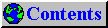
 This page was last updated 17-Apr-99
This page was last updated 17-Apr-99