![]()
(Appendix 1)
The FBBDOS offers a small line editor allowing the process of ASCII
files. It can help the remote SysOp to maintain the system files of
the software.
The commands are straightforward, and for better efficiency, they can
be chained on a single line.
Here are the available commands:
? : Shows all commands that can be used in the editor.
A : Adds a line after the current line. The text for the new line
shall follow the letter A. If more commands are to follow after
the text, the text must be ended with a "/" before next command. If
the sign "/" itself is to used in the text, a "\" must be written
just before the "/". If again the "\" is to be used inside the text
as a valid character, it must be written twice ("\\").
The pointer will be at the start of the new line.
B : Go to start of file.
E : Go to end of file.
F : Search for the first occurrence of a character (or string of
characters) in the file. The search starts at the current line.
The string of characters must be ended with a "/" if more commands
are chained (se the paragraph on the A-command).
I : Insert a line before the current line. Read about ending with a
"/" in the paragraph on the A-command.
K : Delete the number of lines that are stated just before the letter K.
Example: 3K
If no number is used, then 1 line is deleted.
L : Move a number of lines from the current line. The number can be
negative to move towards the start of the file.
Examples: 5L -10L
N : Toggle line-numbering on/off.
P : Show a number of lines from the current line. Example 8P. This
will show 8 lines, starting with the current line.
R : Search and replace. Search for a string of characters and replace it
with a new one. Example: RALL/ALLE will replace all ALL with ALLE
from the current line to the end of the file.
S : Save file.
Q : Exit the editor without saving the file.
Examples::
"EDIT>B5L10P" sets pointer at start of file. Move 5 lines down, and
show 10 lines from there.
"EDIT>B4L6K-2L1OP" sets the pointer to the start of file. Move down
4 lines. Delete 6 lines. Move back 2 lines, and show
10 lines.
"EDIT>BFBonjour/K-2L5P" sets the pointer to the start of file,
searches for "Bonjour", deletes the line containing
"Bonjour", moves back 2 lines and shows 5 lines.
*
"EDIT>BFBonjour/IC'est une nouvelle ligne avec un \/ dedans/-1L3P"
sets the pointer to start of file. Searches for
"Bonjour", inserts the new line. The new line also
contains the character "/". Goes back 1 line and
shows 3 lines.
"EDIT>SQ" save file and quit the editor.
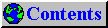
 This page was last updated 17-Apr-99
This page was last updated 17-Apr-99